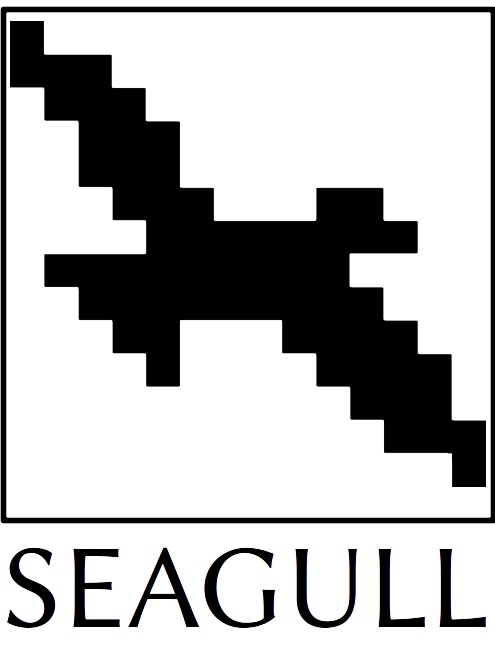Concepts¶
There are three main components for an artificial life simulation:
The
Boardor the environment in which the lifeforms will move aroundThe
Lifeformthat will interact with the environment, andThe
rulesthat dictate if a particular cell will survive or not
In the classic Conway’s Game of Life, there are four rules (taken from @jakevdp’s blog post):
Overpopulation: if a living cell is surrounded by more than three living cells, it dies
Stasis: if a living cell is surrounded by two or three living cells, it survives
Underpopulation: if a living cell is surrounded by fewer than two living cells, it dies
Reproduction: if a dead cell is surrounded by exactly three cells, it becomes a live cell
In Seagull, you simply define your Board, add your Lifeform/s,
and run the Simulator given a rule. You can add multiple
lifeforms as you want:
import seagull as sg
from seagull import lifeforms as lf
board = sg.Board(size=(30,30))
board.add(lf.Blinker(length=3), loc=(4,4))
board.add(lf.Glider(), loc=(10,4))
board.add(lf.Glider(), loc=(15,4))
board.add(lf.Pulsar(), loc=(5,12))
board.view() # View the current state of the board
Then you can simply run the simulation, and animate it when needed:
sim = sg.Simulator(board)
stats = sim.run(sg.rules.conway_classic, iters=1000)
sim.animate()
Adding custom lifeforms¶
You can manually create your lifeforms by using the Custom class:
import seagull as sg
from seagull.lifeforms import Custom
board = sg.Board(size=(30,30))
board.add(Custom([[0,1,1,0], [0,0,1,1]]), loc=(0,0))
Obtaining simulation statistics and history¶
By default, the simulation statistics will always be returned after calling the
run() method. In addition, you can also obtain the history by calling the
get_history() method.
# The run() command returns the run statistics
stats = sim.run(sg.rules.conway_classic, iters=1000)
# You can also get it using get_history()
hist = sim.get_history()